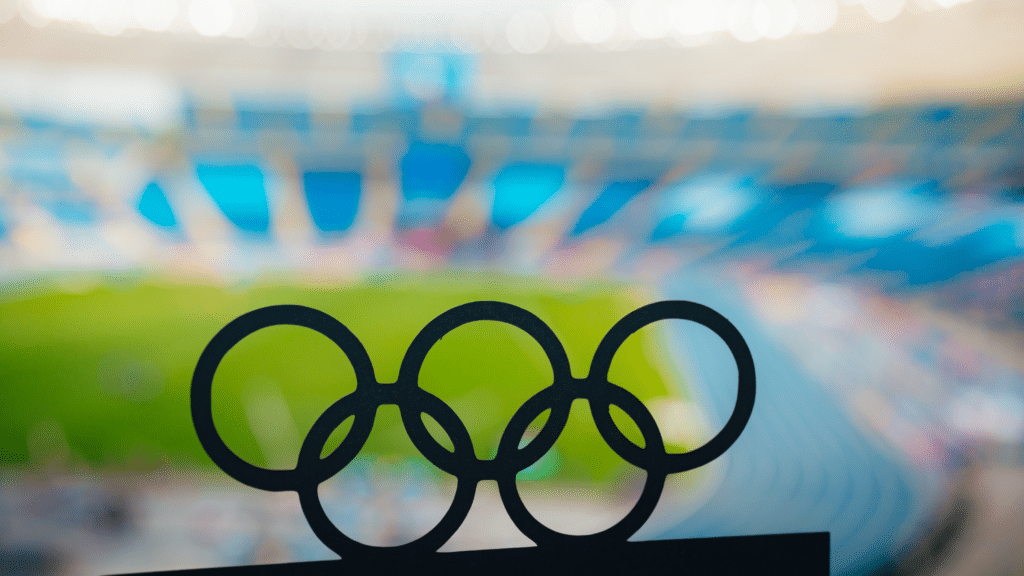Apple Music has officially launched Spatial Audio, powered by Dolby Atmos, according to 9to5Mac. It can be enabled for those who have iOS/tvOS 14.6 and macOS 11.4 or later.
The complete Apple Music catalog of more than 75 million songs will support lossless audio, according to TechCrunch. Spatial Audio on Apple Music can be used when listening to music with iPhone, iPad, Mac, and Apple TV 4K with HomePod or any other Dolby Atmos supported speakers.
“Get a multidimensional experience that goes beyond just listening to music and makes you feel like you’re inside of it,” Apple officials stated.
Subscribers to Apple Music can enable the new lossless option when they go under Settings > Music > Audio quality. Users can also choose different resolutions there to use with Wi-Fi, cell connection and download.
In Settings, when you make a selection, iOS lets you know the lossless files will use up much more space on your device. Around 10 gigabytes of storage will enable you to store about 3,000 songs at high quality, 1,000 songs with lossless, or 200 songs with high-res lossless.
The good news is it’s available to all Apple Music subscribers with no extra payments required. Spatial Audio can also be used with any headphones which support Dolby Atmos that have the “Always On” setting.
Apple is including a special guide to Spatial Audio on Apple Music as well. As part of the launch, Apple Music rolled out new playlists to showcase Spatial Audio.